PX4
Download UAVLAS software and firmware
It is recommended to download the latest version of the ULSTools software (See download page for details) It is recommended to connect all sensor to the PC and update the firmware for all UAVLAS devices in the system. (See ULSTools page for details)
Note
ULS-ProCopter software on beta stage now. Pls Use Beta version ULS-Tools for configuration and update.Transmitter Configuration
Configure UAVLAS transmitter See transmitter installation for details
Receiver Configuration
Connect the system using UART interface.
Configure UAVLAS receiver See receiver integration section for details
Current version of the system can use MavlinkV2 protocol to communicate with PX4 autopilots (for now it supports MAV_FRAME_LOCAL_NED).
Example of receiver configuration:

Download Firmware for PX4
UAVLAS device is working using a standard Mavlink messages protocol so you can use stock PX4 firmware.
Configure PX4 autopilot.
Values are provided as example (in our case, Pixhawk4-mini AP)
| PX4 Parameter | Value |
|---|---|
| MAV_1_CONFIG | TELEM/SERIAL4 (require reboot to set next params) |
| MAV_1_FORWARD | Enabled. |
| MAV_1_MODE | Onboard. |
| SER_TEL4_BAUD | 460800_8N1 (It needs to be corresponding to the setting of UART in Receiver ULS-QR1-R1 connected to PX4 AP) |
Running and testing
After configuration and wiring, power up drone and transmitter. On QGround control, go “Analyze Tools” -> MAVLINK Inspector. Check LANDING_TARGET MAVLINK message
IMPORTANT:
LANDING_TARGET may be unavailable in case of connection over USB. So, use telemetry channel (uart modem etc.) to connect drone to the QGroundControl.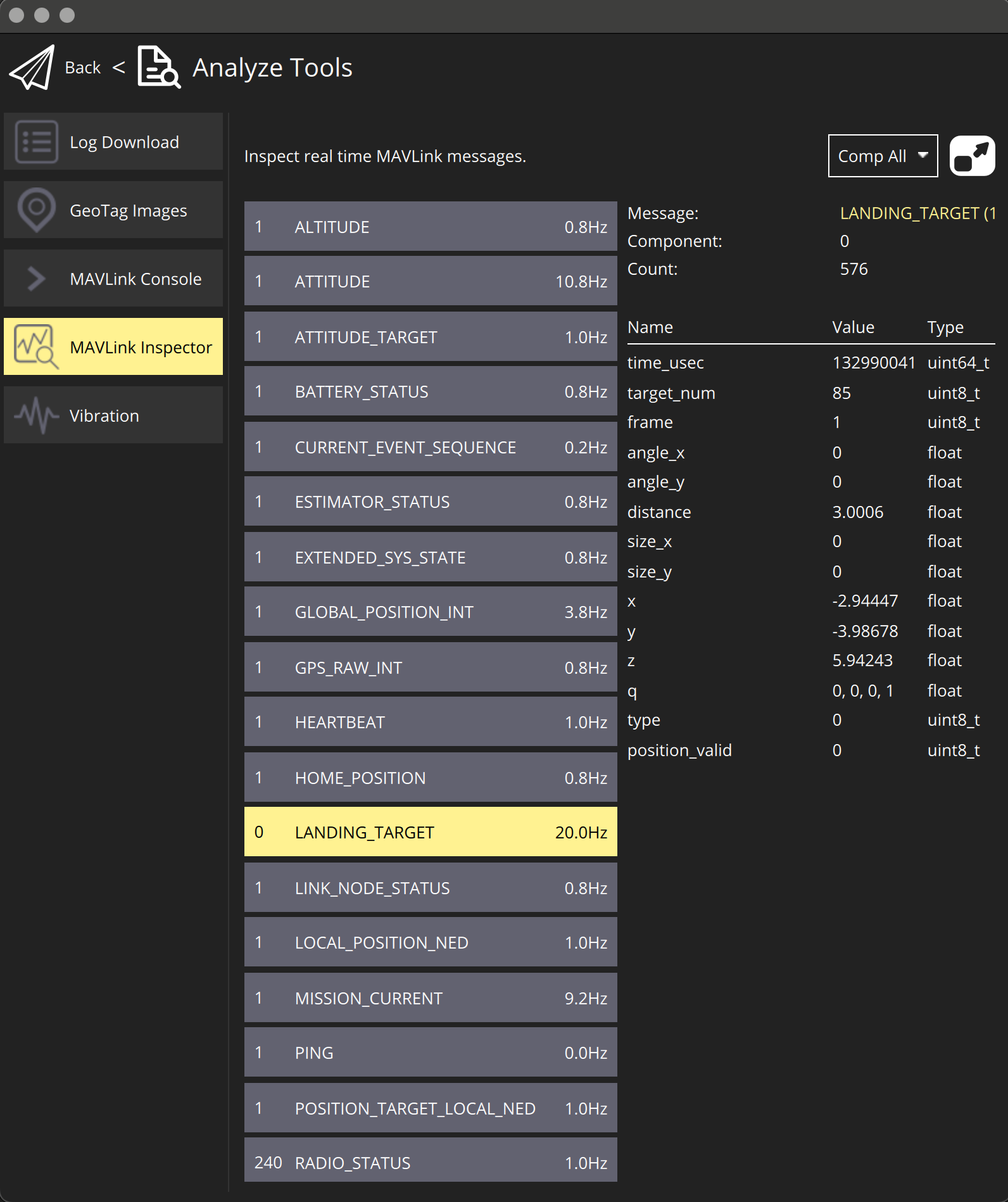
In case the vehicle provide LOCAL_POSITION_NED message to UAVLAS system, and it hovers over beacon, you get “position_valid = 1” in LANDING_TARGET
To perform precision landing, you need to create a flight plan and enable Precision Landing option on the landing point.
Have a good flights !
Feedback
Was this page helpful?
Glad to hear it! Please tell us how we can improve this page !
Sorry to hear that. Please tell us how we can improve it !